Git Note
Git Note
-
Pull tất cả branch ở remote về local
git branch -r | grep -v '\->' | while read remote; do git branch --track "${remote#origin/}" "$remote"; done git fetch --all git pull --all -
Pull 1 branch cụ thể ở remote về local
git switch <branch_name> -
Delete 1 branch ở remote
git push -d origin <branch_name> - Nếu git bắt buộc retype password mỗi lần pull thì có 2 cách giải quyết
- Sử dụng SSH
- Dùng lệnh:
git config --global credential.helper 'cache --timeout 86400000' git config credential.helper store -
Xử lí khi muốn thay đổi code đã commit
1. git rebase --interactive 'bbc643cd^' #bbc643cd is the commit you want to modify 2. Change "pick" into "edit" 3. git commit --all --amend 4. git rebase --continue 5. git push --force -
Trong trường hợp làm mất file do lỡ git stash pop thì có thể recovery bằng cách
git fsck --no-reflog | awk '/dangling commit/ {print $3}' -
Merge development vào 1 nhánh nào đó
#Approach 1: git fetch origin aRemoteBranch git merge origin/aRemoteBranch # Trick: alias combine = !git fetch origin ${1} && git merge origin/${1} #Approach 2: git pull origin aRemoveBranch #(include two steps at approach 1) #Approach 3: git fetch origin git rebase origin/master -
Bên dưới git pull bao gồm 2 bước
git fetch origin git merge origin/<branch_name>
Note
masteris your local branch.origin masteris the branchmasteron the remote repository namedorigin.origin/masteris your local copy oforigin master.
Hệ thống git có 3 objects cơ bản: blob, tree, commit. Mọi thứ phức tạp khác chỉ tham chiếu vào các object này
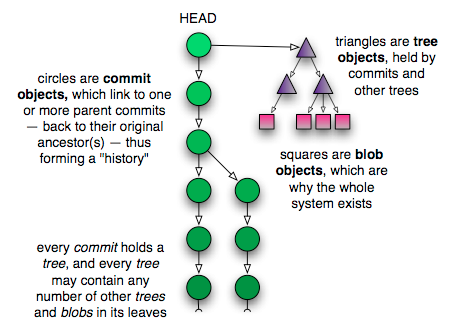
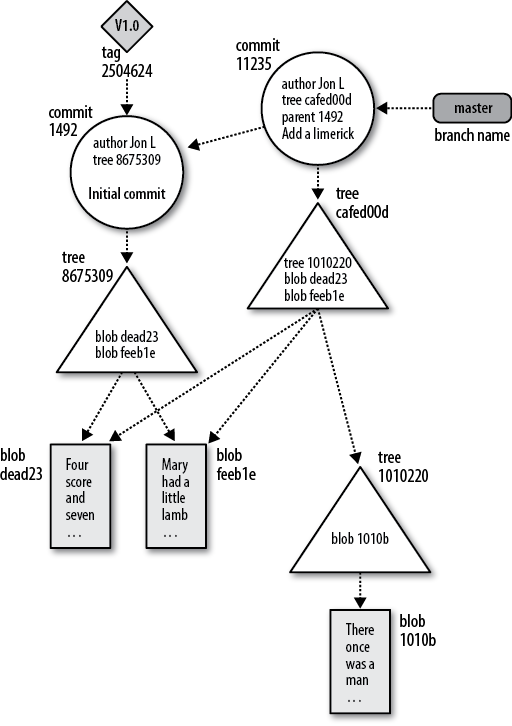
- Một số merge strategy
- Fast-forward: ví dụ khi nhánh master ko có gì thay đổi thì git merge master sẽ là fast-forward → không tạo ra merge commit
- Recursive: Ngược với fast-forward → có tạo ra merge commit
-
Octopus: khi muốn merge nhiều branch cùng lúc.
git merge featureA featureB featureC - Subtree: sử dụng khi repo lồng nhau (chưa hiểu strategy này, rảnh tìm hiểu lại)